Update controls: indicator, level, text panel.

March 20, 2015
Another update of controls: the indicator, level and text. Added a new decoration element: the panel. All improvements allow you to create graphical interfaces under a greater variety of tasks.
For use the new features of elements you need to update the Android app to version 3.2.1 or up.
Level
The level received three display options: arc solid, analog, analog arc. See picture below.

Recall that the display option you can select in the item properties (right mouse button). For each the display option the available selection of colors and orientation placement - vertical or horizontal.
Advanced level element has the ability to set the centre, which corresponds to the value 0. This may be the bottom/left, middle or top/right. The position of the center as specified in the item properties.
LED
The LED got the opportunity to be rectangular, in particular square. Display option is set in the item properties.

Text
The text indication element you can to disable the background, which is selected by default. The text can now be centered on the right, left or center. Display settings for the text element are set in the properties of the element.
Panel
A panel is a new element of decoration that was added for grouping objects on the graphical user interface. For the panel, you can define the color and specify the type of frame. The frame can be linear, raised and lowered. These settings are set in the properties of the element. The panel is always placed under other elements of the graphical interface.
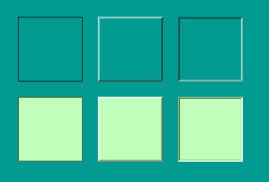







 Русский
Русский