Ethernet W5100 shield
Ethernet Shield wich W5100 chip allows to make remote control of a microcontroller device on an Ethernet network. When using white IP or service of dynamic IP addresses can implement access from the Internet. Schild is supported by all controllers Arduino.
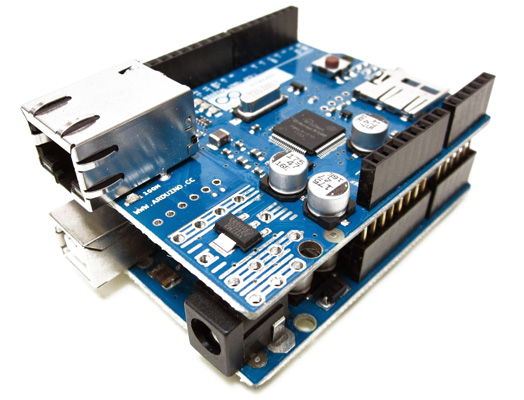
Schild is installed on the Arduino board from the top. Arduino communicates with W5100 chip on the SPI bus through the ICSP connector. SPI uses the following Arduino pins that should not be used in the project:
- Arduino DUE uses pins 11(MOSI), 12(MISO), 13(SCK), 10(SS);
- Arduino Mega uses pins 51(MOSI), 50(MISO), 52(SCK), 10(SS), 53(not used).
Please note that the contacts 13 with LED function is also used in the SPI.
To work with the W5100 chip the RemoteXY library includes the Arduino IDE library "SPI.h" and "Ethernet.h". W5100 is configured to get an IP address from a DHCP server. What is the IP address has been issued, it is necessary to look through the web-interface of router. For exclude to change IP address by DHCP recommended to fix a specific IP address in the router settings for the device MAC address.
For connection from a smartphone or tablet, you need to select "Net" connection in the RemoteXY app and enter the IP address of device. Upon successful connection, the app will add the device button to the main screen and you will be able to connect to the device with a single click.
To access the device via Internet you must set the external IP address of device is accessible from the outside. If you are using a home router, you can get access to your router via a dynamic IP address service. For example DynDNS service or router vendor (DLink - dlinkddns.com). In the router you must configure the virtual server, which will open the external port and redirects requests to an internal IP address and port of your device.







 Русский
Русский